
- Industry: Auto & Equipment Dealers
- Type of work: Labels & Stickers
We can integrate NFC tags and QR codes into almost any print project - from packaging and promotional items to large format signage.
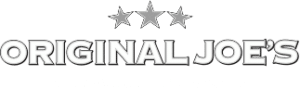







Almost any business can enhance their customer experience by digitally integrating their print materials.
The short answer is yes.
Digital Integration is a tool to create better experiences in the printed products that you create. For example:
It all comes down to thinking about how we can make things easier for the individual using what you print. A great user experience is always rewarded with a happier and more engaged customer.
Have an idea? Let’s talk about your project.
NFC works well with close personal interaction, directly in front of customers, and where high security is paramount. QR codes work well where distance or scale is increased (like a banner) or when there is a higher volume of print collateral (direct mail). Sometimes using both works best.
For the first time ever, it is very easy to get data on how users utilize your print. Scans and taps can be easily tracked to give you information such as:
Want to do something specific?
Ask us, or read our FAQ.
Here are some projects we've worked on using QR codes and NFC tags.


There is no one technology that is better. It comes down to the function of how you are using it. Both are touchless, and in general: NFC is for close-up and QR is for any distance.
Frequently using both together done as an industry standard.
Here are some definition of the terms discussed on this page. If you have any questions, please contact us!
Yes, our cloud-based application allows you to change any information on your landing page in real time.
Unlimited. Typically, you only need one but we recommend three.
An NFC-enabled business card, or what we call a media card, isn’t given away. You can keep using it to share you landing page and contact information over and over, and keep the card.
No, there is no security concern and we can replace your lost card.
No, the NFC tag does not work with your camera and does not require a scanning app. It is a touchless process that uses a short range wireless radio signal to “talk” to a smartphone and works much faster than a QR code.

Use the form below (or call 403-236-8558) and tell us a bit about your project, we'll ensure one of our digital integration experts gets back to you right away (1 business-day or less).